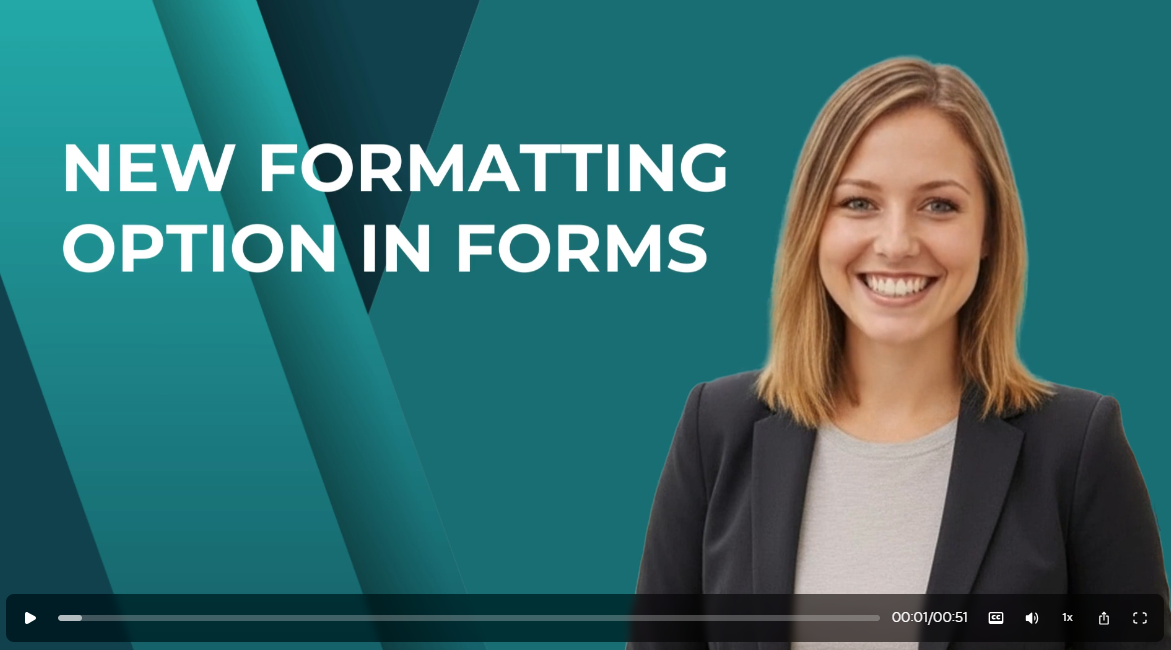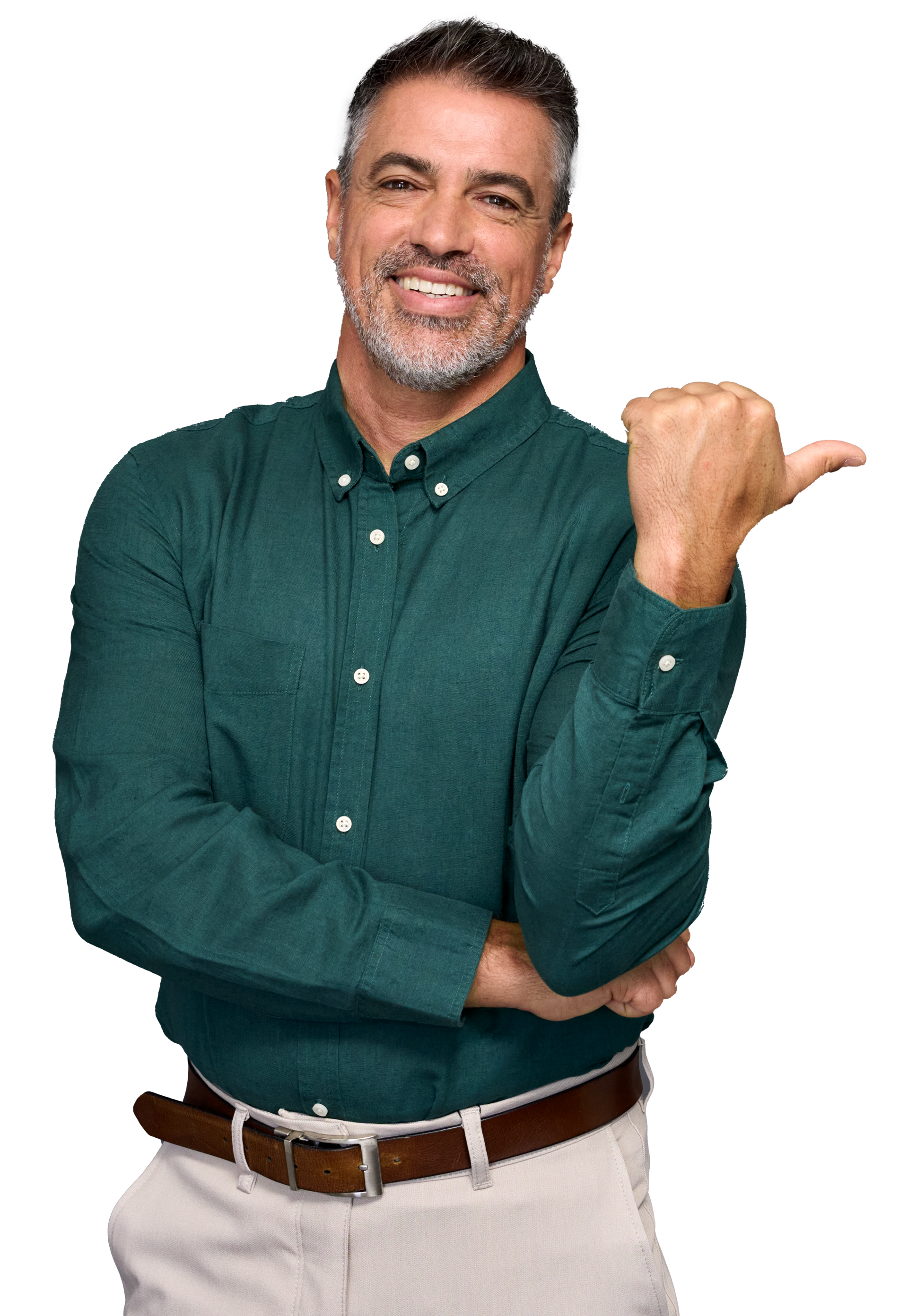Wave goodbye to outdated membership software
JourneyCARE helps you streamline operations, engage members, and grow effortlessly.
The ultimate solution for membership-based organizations looking to simplify operations, deepen member engagement, and drive revenue growth.

Our platform offers an all-in-one suite of tools—from modern website management and seamless communication systems to powerful automation and e-commerce capabilities—designed to save time and enhance efficiency.
Key Benefits & Features
Automation & Marketing Tools
Email, text, social media, and more—all integrated.
Engaging Online Community
Foster connections in a vibrant digital space.
Unlimited Database
Grow without limits or increased costs.
Revenue-Boosting Tools
Course builder, e-commerce, and merchandise capabilities.
Automation & Marketing Tools
Email, text, social media, and more—all integrated.
How We Make Growth Easier
Website Editing
Effortlessly create and update your mobile-friendly website with intuitive tools that make editing fast and simple—no tech expertise required.
Membership Management
Streamline your member database with unlimited capacity, custom fields, and automated processes for onboarding, renewals, and engagement.
Event Coordination
Organize events seamlessly with flexible registration forms, automated notifications, and integrated payment processing.
Social Media Posting
Plan, schedule, and publish social media content directly from the platform to save time and stay consistent across channels.
Training & Certifications
Deliver engaging online courses, issue certificates, and track progress with an easy-to-use course builder and LMS integration.
Payment Processing
Manage payments for memberships, events, and merchandise with secure, integrated e-commerce and subscription capabilities.
Innovating every single day to bring our clients the most modern features