News & Updates
Innovating every single day to help you attract, engage, and serve your members
Configure Stripe Payment Methods directly in JourneyCARE
March 17, 2025
If your organization is using Stripe, you've likely noticed that Stripe continues to roll out all sorts of different payment methods that can be used at check-out, including common methods like Apple Pay and Google Pay, as well as a bunch of options that may not be relevant to your audience.
You can now remove those payment options directly inside of JourneyCARE instead of having to log into your Stripe account to do it.
Simply go to Payments in JourneyCARE, click on Integrations and then Stripe. You'll then see Manage Payment Options. Toggle any that you do not wish to use to the "off" position.
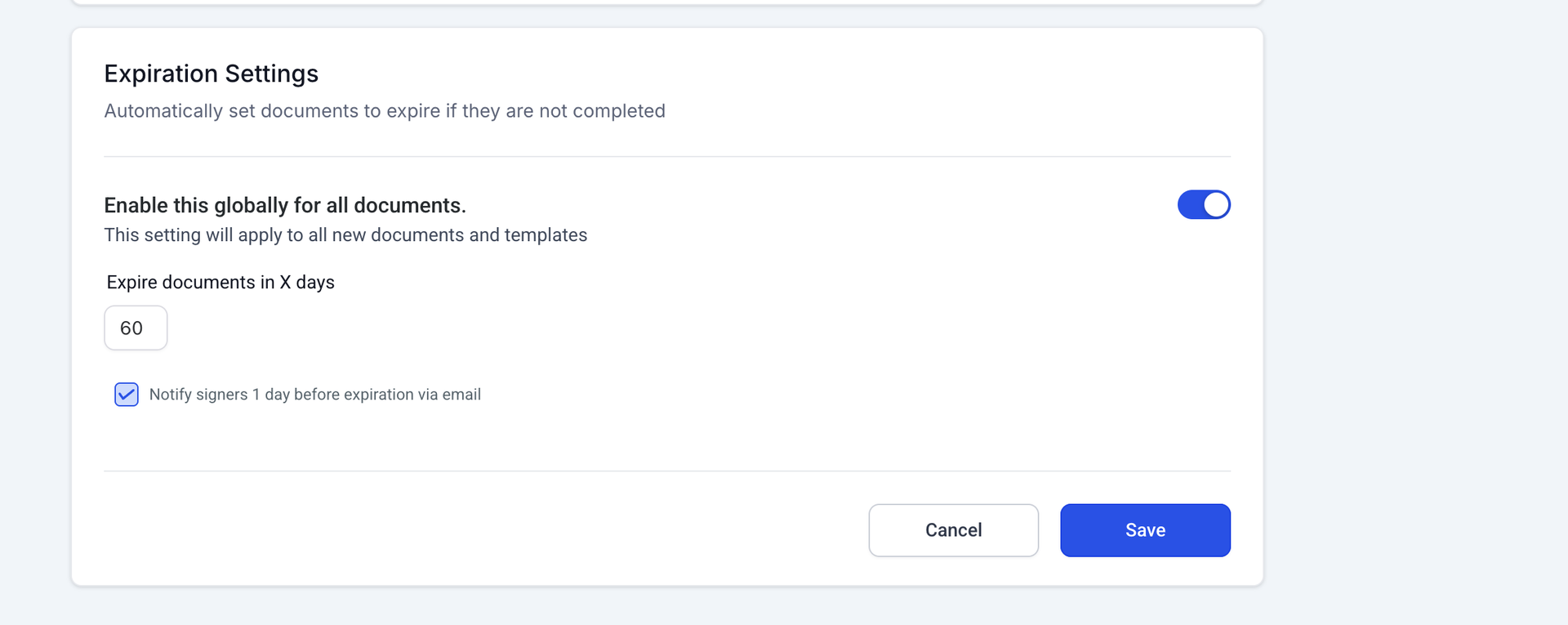
Did you know that you can create and manage contracts in JourneyCARE? This feature is perfect for speaker agreements, sponsor contracts, donor pledging, and more. New to the feature this week is the ability to add an expiration date, after which the receiver will not be able to sign the document. Simply enter the number of days after which a document should expire. The countdown begins the moment the document is sent. Optionally, you can add a reminder about any agreement that is about to expire.
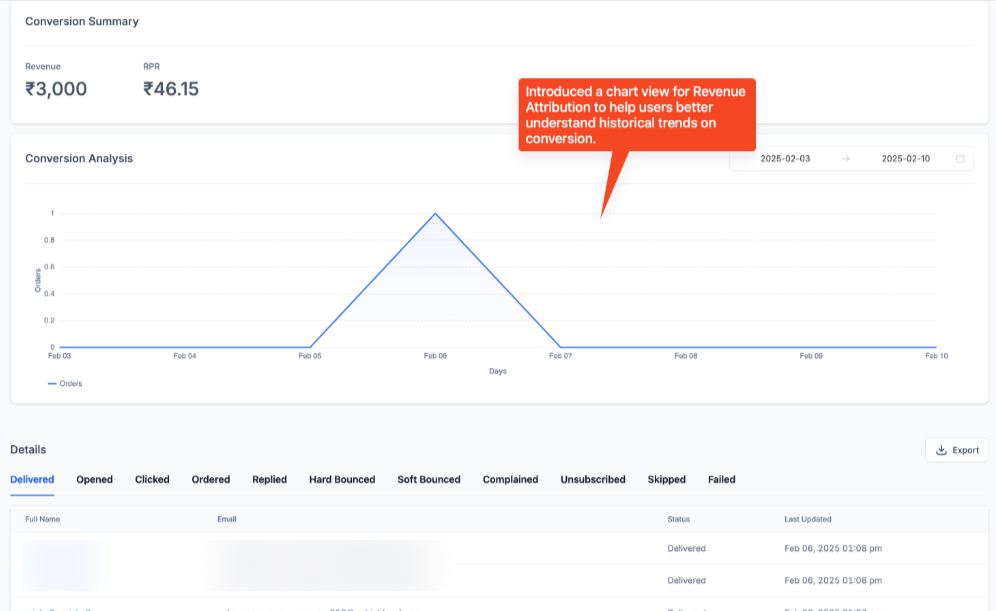
Campaign statistics reporting got a little TLC from the development team recently with a few new upgrades rolling out. Overall Summary section has been added for quick insights. Engagement Analysis is available over a customizable 90-day window. Conversions Over Time provides you with a visual graph to track revenue trends. Our goal always is to provide you with the most complete picture we can at a glance. We hope you find these latest enhancements to be helpful!

