News & Updates
Innovating every single day to help you attract, engage, and serve your members
Automatically tag people who interact with your emails
January 7, 2025
It's now even easier to automatically follow-up with people who interact with the emails you send. Instantly segment with tags based on opens, clicks, replies, and more!
You can quickly set the desired tag(s) on the sending screen when you are prepping an email to go out.
While you *could* do this previously by setting up workflows, having this built right into the sending screen saves you time by eliminating the need to create those automations.
After sending, you'll be able to see a tags summary as part of your campaign statistics.
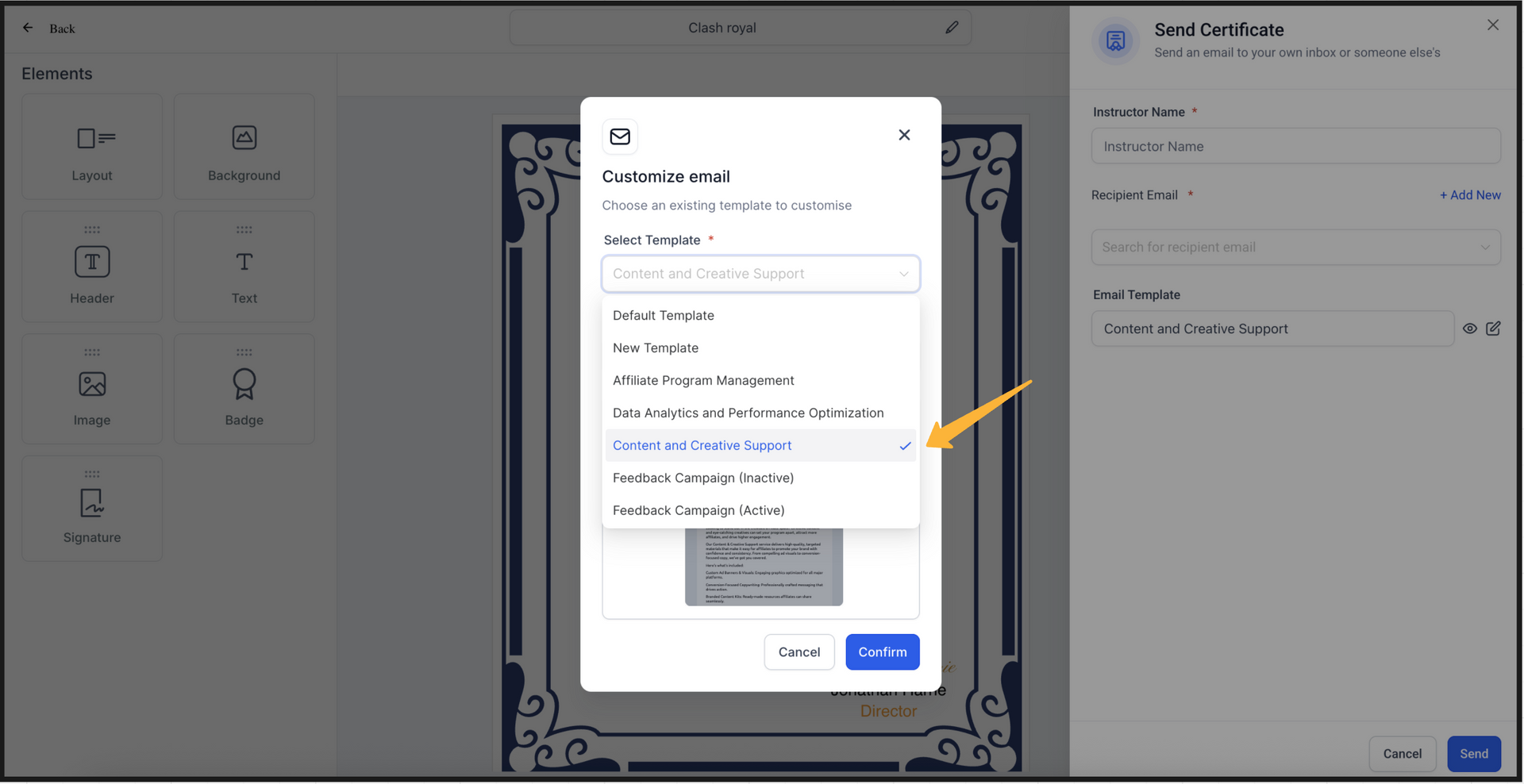
You can now select a custom email template when sending manual certificates through JourneyCARE, giving you greater control over how your communication looks and feels. How to Use Choose your preferred email template during the manual certificate sending process. Customize the email subject for added personalization. If no template is selected, the system will automatically use your default template set in the Client Portal settings. This update brings more flexibility and personalization to how you deliver certificates to your members!
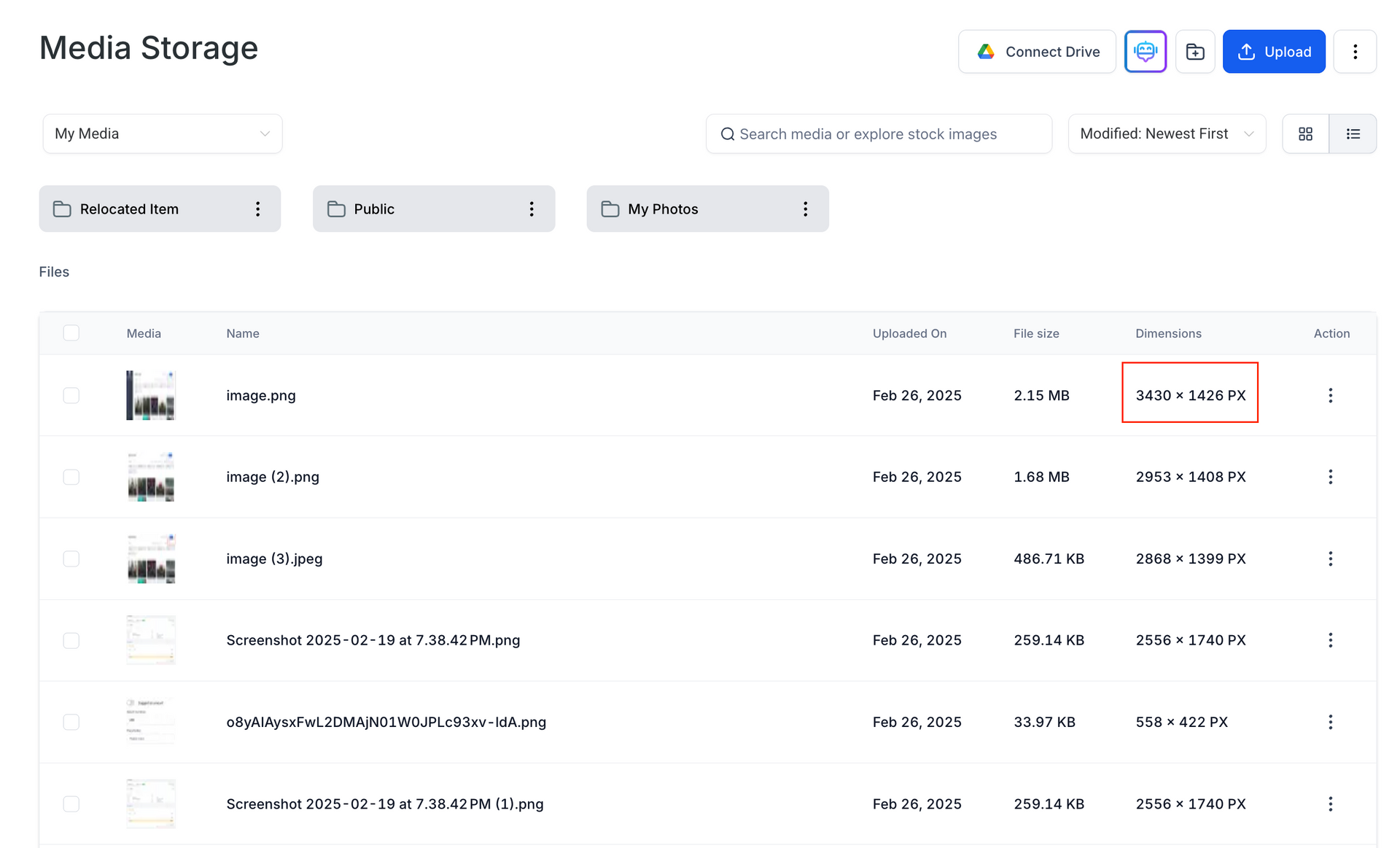
Two key enhancements have been introduced to JourneyCARE's Media Storage functionality that make browsing and selecting images faster and more intuitive. Now you can instantly identify image orientation and view exact pixel dimensions without needing to open each file. While browsing thumbnails, a landscape, square or portrait badge now appears directly on each image. This visual cue makes it easy to identify the orientation at a glance. In list view, each image now displays its width × height in pixels right next to the filename. This ensures you can quickly determine whether an asset fits your design requirements. These improvements bring more clarity and control to your workflow making it easier to select the right images, faster. These upgrades are designed to save you time and reduce guesswork. Note: Dimensions of older images in your library may not be showing yet, but conversion is underway.

