News & Updates
Innovating every single day to help you attract, engage, and serve your members
Admin App Update: Create & Schedule Social Posts
December 17, 2024
Be sure to update your JourneyCARE admin app to pick up the latest version. There's a whole new option for "Social Planner".
Here's what it lets you do:
- Social Media Accounts - Now post to 6 social media platforms - Facebook, Instagram, Google My Business, LinkedIn, YouTube, and TikTok.
- Connect Accounts - Connect new social accounts or access your existing connected accounts inside the mobile app
- Social Planner views - Switch between three views to view all your social posts - Monthly View, Weekly view, and List view.
- Redirect to post - Tap on the redirect icon located on every published social post on the social planner to open up the post within its dedicated platform.
- Create new post - Select all the applicable accounts and start creating a new post. You can also edit or delete an existing scheduled post.
- Customize post - Customize the social post with channel specific options. E.g. for Facebook, you can choose to add a follow up comment and select between posting on the feed or in the form of a reel.
- Advanced settings - Create and assign categories to posts. You can also add a tag to the post.
- Add Media - Add media files to your post using your device's camera, gallery, or files app.
- Publish post - Publish your post to all the selected social accounts at the same time.
- Save post as draft - Save the post as draft to make edits later.
- Schedule post - Schedule a post to be published on a specified date and time.
- Schedule recurring post - Schedule a post to be published on a specified date and time with a suitable frequency (monthly, weekly, etc)
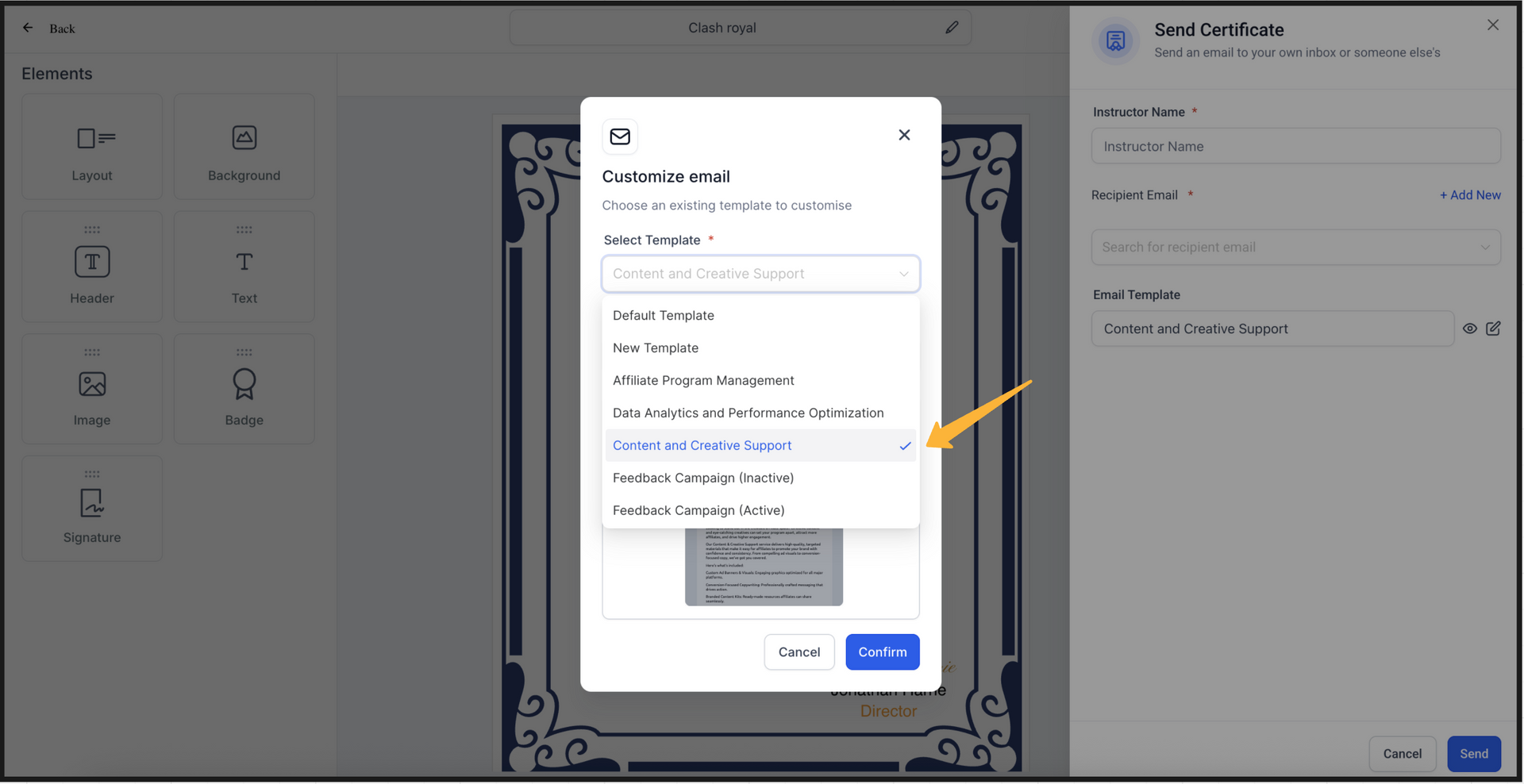
You can now select a custom email template when sending manual certificates through JourneyCARE, giving you greater control over how your communication looks and feels. How to Use Choose your preferred email template during the manual certificate sending process. Customize the email subject for added personalization. If no template is selected, the system will automatically use your default template set in the Client Portal settings. This update brings more flexibility and personalization to how you deliver certificates to your members!
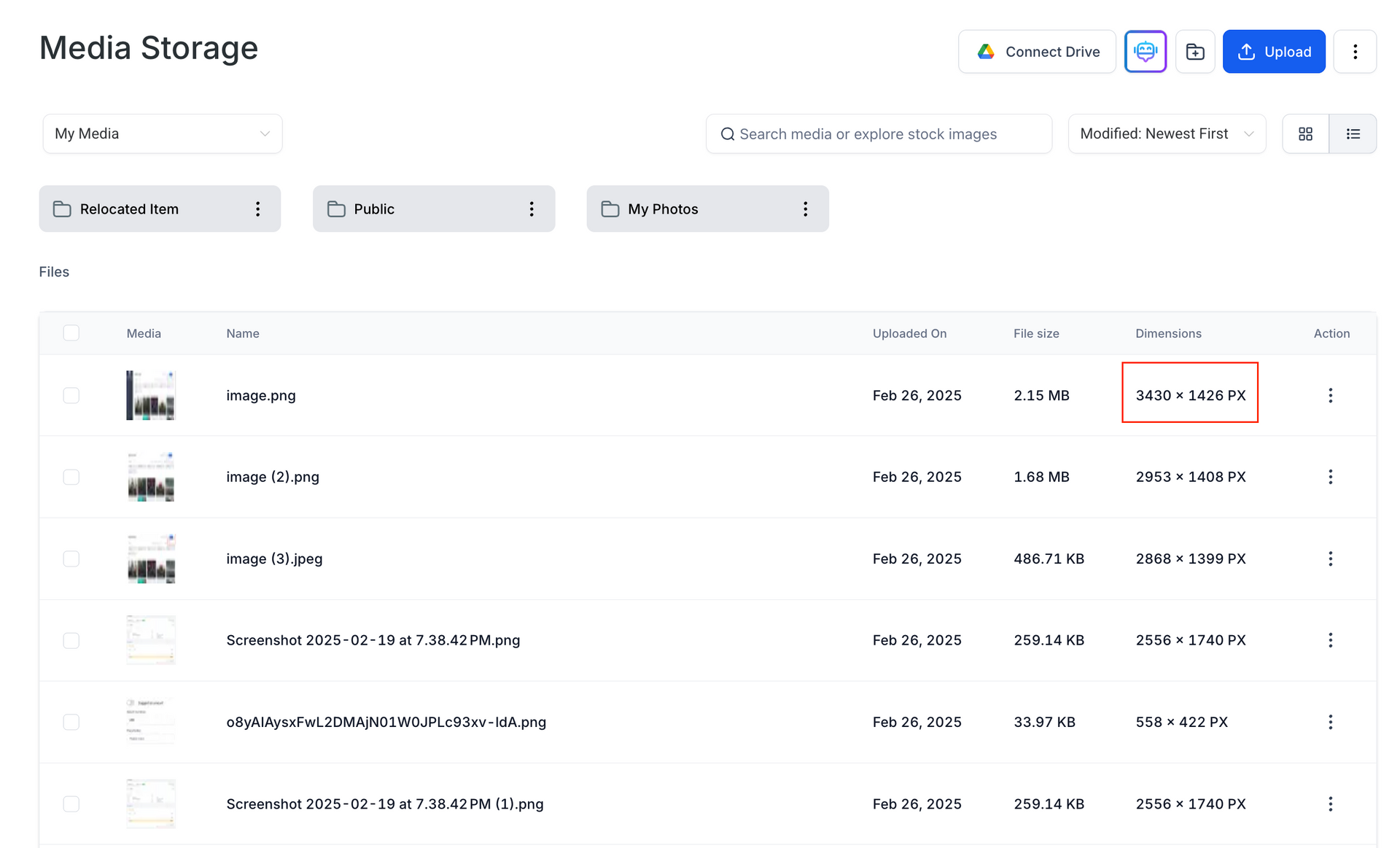
Two key enhancements have been introduced to JourneyCARE's Media Storage functionality that make browsing and selecting images faster and more intuitive. Now you can instantly identify image orientation and view exact pixel dimensions without needing to open each file. While browsing thumbnails, a landscape, square or portrait badge now appears directly on each image. This visual cue makes it easy to identify the orientation at a glance. In list view, each image now displays its width × height in pixels right next to the filename. This ensures you can quickly determine whether an asset fits your design requirements. These improvements bring more clarity and control to your workflow making it easier to select the right images, faster. These upgrades are designed to save you time and reduce guesswork. Note: Dimensions of older images in your library may not be showing yet, but conversion is underway.

